Some people like Creative Mode. Some people like Multiplayer Servers. Me, I like Survival Mode.
This is my journal of one journey through Survival Mode. Let’s see how long it lasts.
Day 1 – The Minecraft Adventure Begins

I spawn. I begin my new adventure in a forest. It is a forest of birch and oak trees. I am without tools, other than my bare hands. With them I punch the birch tree in front of me. I punch and punch and punch until a chunk of wood falls. My adventure has begun.
The first day here, I keep myself busy with collecting wood, mostly from nearby birch trees. Soon I have enough to fashion a crafting table, and then some wood planks, and then sticks. Soon I have proper tools, such as a wooden axe, a wooden pick axe, and a wooden shovel.
With my axe, I am able to chop down trees at a much faster pace, and soon I have plenty of wood to make enough planks to create a small house.
I know I’ll want some windows in my house so that I can watch the passing of the night into day. I use my wooden shovel to dig some sand. Later, I will melt it in a furnace and create glass for windows.
For now, I leave this spot in search of chickens. Along the way, I pick up some wheat seeds, which chickens are known to like. With these seeds in my hand, I will tame and lure the chickens back to my simple wooden hut. There, I will breed them for eggs and meat.

My wooden house is built, but it has no roof. I’m not worried because the walls are high enough to keep the chickens inside and the dangerous mobs out. The first night in Minecraft can be vicious and scary without torches for light, and sturdy walls for safety and comfort.
I must stay inside for the night as I have no weapons to fight with. But I do have a shovel and pickaxe, so I begin to dig down. Deep down into the ground, where I hope to find iron, gold, and diamonds.
I am lucky and find iron almost immediately. I am able to melt it in my furnace and soon I have iron bars. As night descends further into darkness, I keep digging down.
Day 2
Night gives way to dawn and light begins to peek over the walls of my house. Ready for adventure, I boldly step outside, and…
Boom!
I am ambushed by a Creeper. I barely had time to see him as he was waiting outside near my door. I survive the explosion, but an entire section of my house wall is destroyed, and my chickens begin to escape in the confusion.
And just then, it begins to rain.

I re-build the walls and re-capture my chickens. One everything is restored, other than the large hole outside, I decide to craft a wooden hoe and plant the remaining wheat seeds. The wheat will be used to make bread and to lure some sheep and cows back to my house. Before I do that, I think I’ll build an outdoor pen to hold all the animals. Otherwise, it will get crowded, and very smelly, inside my tiny little wooden house.
But I do need to make a bed. For that I need wool from sheep. And to get the wool, I need shears. Using some of my iron bars, I craft a pair of shears at my crafting table. Then I head out in search of some sheep.
I find three sheep. One white, one brown, and one black. I use the shears to collect some wool, and just in time because the sheep started getting eaten by wolves that are lurking nearby.

I shed a tear of sorrow at the death of one of the sheep, but at least it left behind some mutton, and once I cook it, I’ll have a tasty sheep snack.
Tired from the work, I head back to my house and craft a brown bed. Exhausted, I lie back and fall asleep.
Day 3
I decide to head outside again, this time making sure no Creepers are waiting outside my door. It’s time to expand my exploration beyond the small area around my house.
I find a hill and am attacked by a baby zombie. I might need to name this place Ambush Alley, because every time I step outside my door, I am ambushed by a mob.
I am fortunate that the zombie perishes in the sunlight as he chases me back to my house. This time, I craft an iron sword before venturing out again.
I return to the hill and climb to the top, where I get a good view of my surroundings. It seems that everywhere I look, there is plenty of forest. Well, it least it means that I’ll never run out of wood.

Day 4
This day was mostly a day of exploring and chopping wood. I am surrounded by forest. There are oak and birch trees everywhere.
I had my first encounter with another person. A wandering trader appeared nearby my house with his two llamas. I asked him what he was selling, but nothing interested me and it was all too expensive. He wanted an emerald in payment for wheat seeds, which I can pick up from the ground for free.

As night begins to fall, I return to my humble wooden home and craft a set of iron armor. I have decided to venture outside in the dark and need to be prepared for battle.
Battle soon comes, as a skeleton appears on the hillside near my home. His arrows sting and I lose much of my health, but I am triumphant with my trusty iron sword and the skeleton is soon no more. I have earned my monster hunter achievement.
Day 5
To be continued…









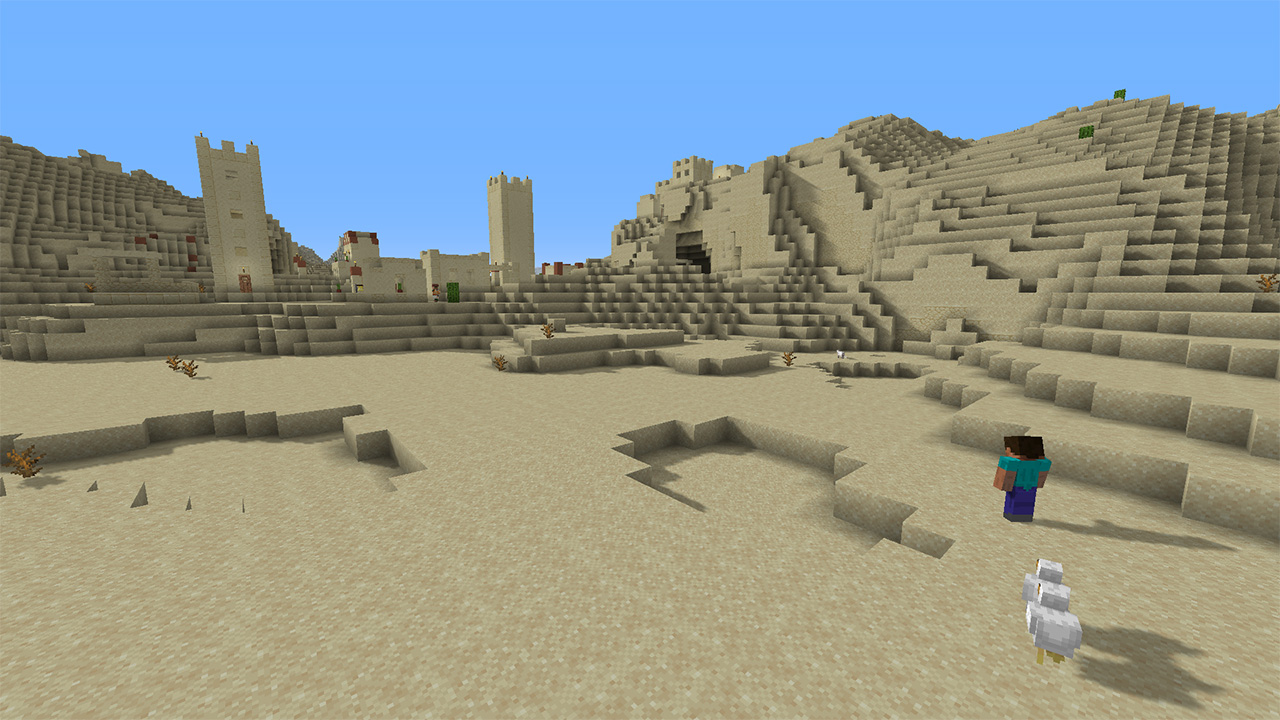










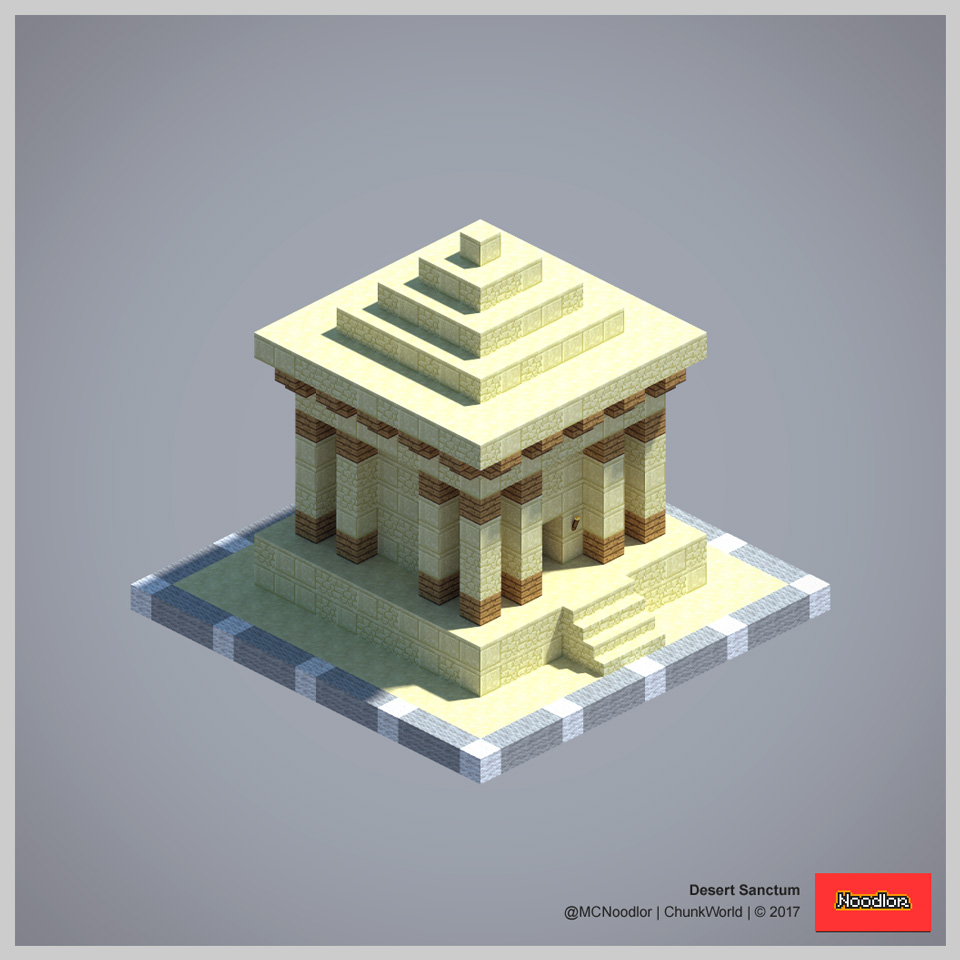




















 Following Ryse’s trailer the Halo remake was officially announced. Showing screens from the original and the graphically enhanced version. Instead of the game just getting a new look it seems as though it was pretty much built from the ground up. It showed assassinations from Reach being used in the multiplayer. It will come with 7 graphically enhanced mulitplayer maps from the original with full XBox Live multiplayer and co-op support. It launches 11/15/11 with the title Halo Combat Evolved Anniversary.
Following Ryse’s trailer the Halo remake was officially announced. Showing screens from the original and the graphically enhanced version. Instead of the game just getting a new look it seems as though it was pretty much built from the ground up. It showed assassinations from Reach being used in the multiplayer. It will come with 7 graphically enhanced mulitplayer maps from the original with full XBox Live multiplayer and co-op support. It launches 11/15/11 with the title Halo Combat Evolved Anniversary.